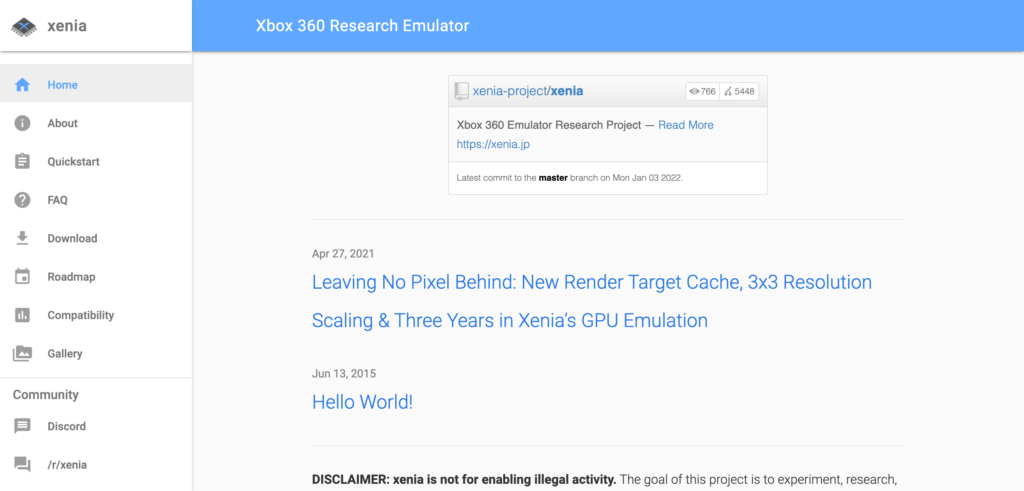Retro gaming is a hobby that you can hold on to for years. Whether it’s the games of your childhood or the latest releases, emulators let you play these old-school titles on modern machines. A retro game emulator is a program that emulates the hardware of an older computer and allows you to play games designed for the older system on a modern computer. This allows people to relive classic games and enjoy them in high definition.
This article is about an emulator that can run games that were created for Xbox 360. Xenia is an emulator software that can be used to emulate the Xbox 360 behaviour. It can be used to run Xbox games, Xbox apps on other platforms such as PC and Linux.
Xenia has been in use for quite some time now, with the first release in 2017. Microsoft’s decision to stop supporting the Xbox 360 in 2016 has helped the Xenia emulator to be useful to many gamers who still love to play old Xbox 360.
Xenia Emulator Requirements
The following are the minimum hardware requirements to run Xenia.
RAM: 4GB or more
Graphics card: DirectX 9/OpenGL 3 capable
CPU: x86-64 processor
Storage space: 16 GB or more
For a detailed list of Xenia requirements, please refer to Xenia’s official website.
How To Download and Install Xenia Emulator
This guide will help you download the Xenia emulator and install it on your computer.
Downloading and Installing Xenia emulator
– Download the latest version of the Xenia emulator from their website.
– Run the downloaded XENIA Emulator installation file by following the steps in this tutorial.
– When asked to choose the installation directory, leave it as default.
– Once installed, open up “XENIA Emulator” from your start menu or desktop icon.
Conclusion
Xenia was released back in 2017, so it’s still a new emulator. It’s still in its beta phase and there are some bugs that need to be addressed by the developers. The developers say there are many more tweaks and updates coming soon, so keep your eyes peeled for any new information on Xenia.
I downloaded the emulator about a month ago and haven’t seen any major bugs yet. The emulator has been very stable for me so far and I have enjoyed playing some of my favorite old games through it. So if you’re in search of an Xbox 360 emulator, the Xenia emulator is a safe bet.